InOne Design Tool Guide
The InOne Design Tool is an open tool to help customers and partners design their InOne network including all the power calculations, and export the design file and BoM
The InOne Design Tool
Disclaimer:
We are doing our best to make this tool as accurate as possible and will continue to improve it over time. When the design is on the upper limits of the system's capacity it is advised that you consult with an InOne certified consultant or contact us at inone-support@hexatronic.com
Prerequisites:
You can go ahead and skip this part if you are familiar with the Hexatronic InOne system.
The InOne design tool requires that the user knows the basic principles of the Powered Fiber and more knowledge of the InOne solution. The best way is to watch the InOne Videos first, then continue with this guide.
Terminology for different parts of a design:
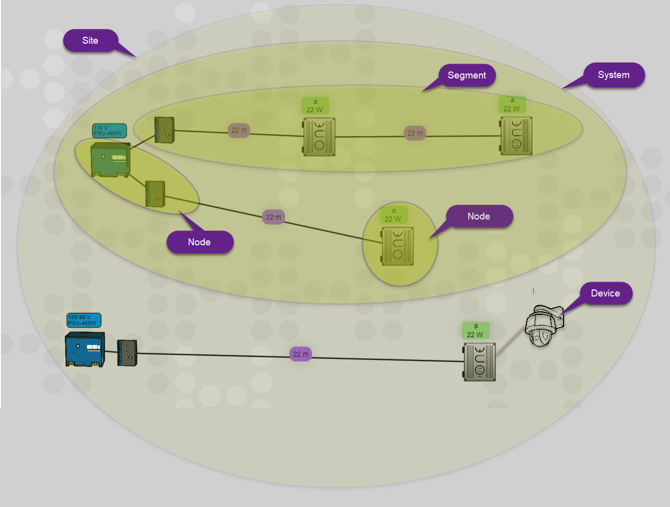
How to use the InOne Design Application :
This user guide is always being updated so please keep coming back to check for new things
- Go to www.inone-design.com
- In the page's footer is a link to a video tutorial. Just so you know, the Design App is being updated faster than the tutorial video.
- The InOne Design App was tested only with Google Chrome and Mozilla Firefox
- Right click on the empty canvas to start adding your first HDN
- Right click over the HDN to add the first HAN
- To know the specs of all HANs and hybrid cables see this page
- Move the HDN and HANs on the canvas by holding down the left click of the mouse and dragging them
- Now explore more features with three mouse moves. Explore with some test designs and you get the hang of it
- Hover the mouse over
- Right Click
- Left Click
- You can add a 2nd ODF to the PSU with a right-click over the PSU
- You can add a new Segment by right-clicking in the free place on the canvas
- To Export or import the configuration and design file right-click on a free space on the canvas. you can also download the BoM
- Always keep a screenshot of the design along with the exported configuration file of the design
- Important: Whenever you start a new design please close the browser and start a new one.
Below tutorial is outdated a new tutorial will be updated during Jan 2026
Release notes